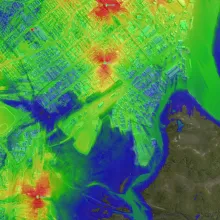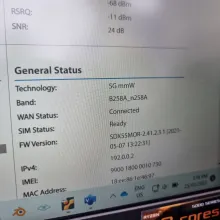ARPANSA EME Safe Distance Calculator
This is a simple tool used to calculate the maximum RF exclusion distance for a transmitting antenna based on the AS/NZS 2772.2 standard.
The tool is based on principles provided by ARPANSA, and is used for the far-field region of an antenna. The exclusion zone is a circle and the centre of the circle is at the phase centre of the antenna. The phase centre is the point from which the electromagnetic radiation spreads in an antenna.
It is important to note the limitations:
- It uses the free-space ...